Develop a Robust Enterprise Design System from Scratch
I designed an enterprise design system from scratch that unified processes, boosted consistency, and empowered teams to deliver seamless, high-quality user experiences.
Read Case Study →
I redesigned five of eCIFM’s On The Go! mobile and tablet apps for IBM TRIRIGA, enhancing the UX/UI for both iOS and Android. These field-ready apps empower workers to manage requests, work orders, inspections, and projects directly from their devices—online or offline. My redesign focused on streamlining workflows, improving usability, and ensuring consistency across platforms. Key features include voice-to-text, barcode scanning, photo documentation, and Google Maps integration, making the apps indispensable tools for mobile teams in the field.
As the UX/UI Designer, I led the full redesign of five IBM TRIRIGA On The Go! native mobile and tablet apps for iOS and Android. I owned the process from user research to developer handoff, improving the apps’ usability, consistency, and visual design. My work focused on streamlining workflows for field workers, resulting in a more efficient and intuitive mobile experience.
Clients wanted to give remote technicians access to all of the information they’d need to do a job in the field, without having to download and print out manuals, procedures, task priority lists, and other information at the office before heading out (and offline) for the day.

The existing On The Go! B2B apps for the IBM TRIRIGA ERP system suffered from poor user experience, accessibility, and inclusivity, with complex workflows and outdated design. These challenges hindered productivity and led to user frustration, making it difficult for field teams to efficiently access and manage essential information on the go.
Redesign IBM TRIRIGA’s On The Go! B2B apps to deliver a user-friendly, accessible, and modern experience—streamlining workflows, improving usability, and empowering field teams to work more efficiently from anywhere through an intuitive, engaging, and cohesive design.
I followed the same process for each application redesign: started with market research and a UX/UI audit of existing apps. Incorporated client feedback to develop a redesign strategy and create prototypes. Tested designs with stakeholders, then handed off final assets to development. Ensured quality before launch and conducted post-launch evaluation for ongoing improvements.

We conducted user interviews and feedback analysis to uncover key pain points and understand user expectations. Alongside this, we researched industry trends and benchmarked competitor products to identify common patterns, best practices, and gaps — helping us spot opportunities to deliver a more intuitive and differentiated user experience.

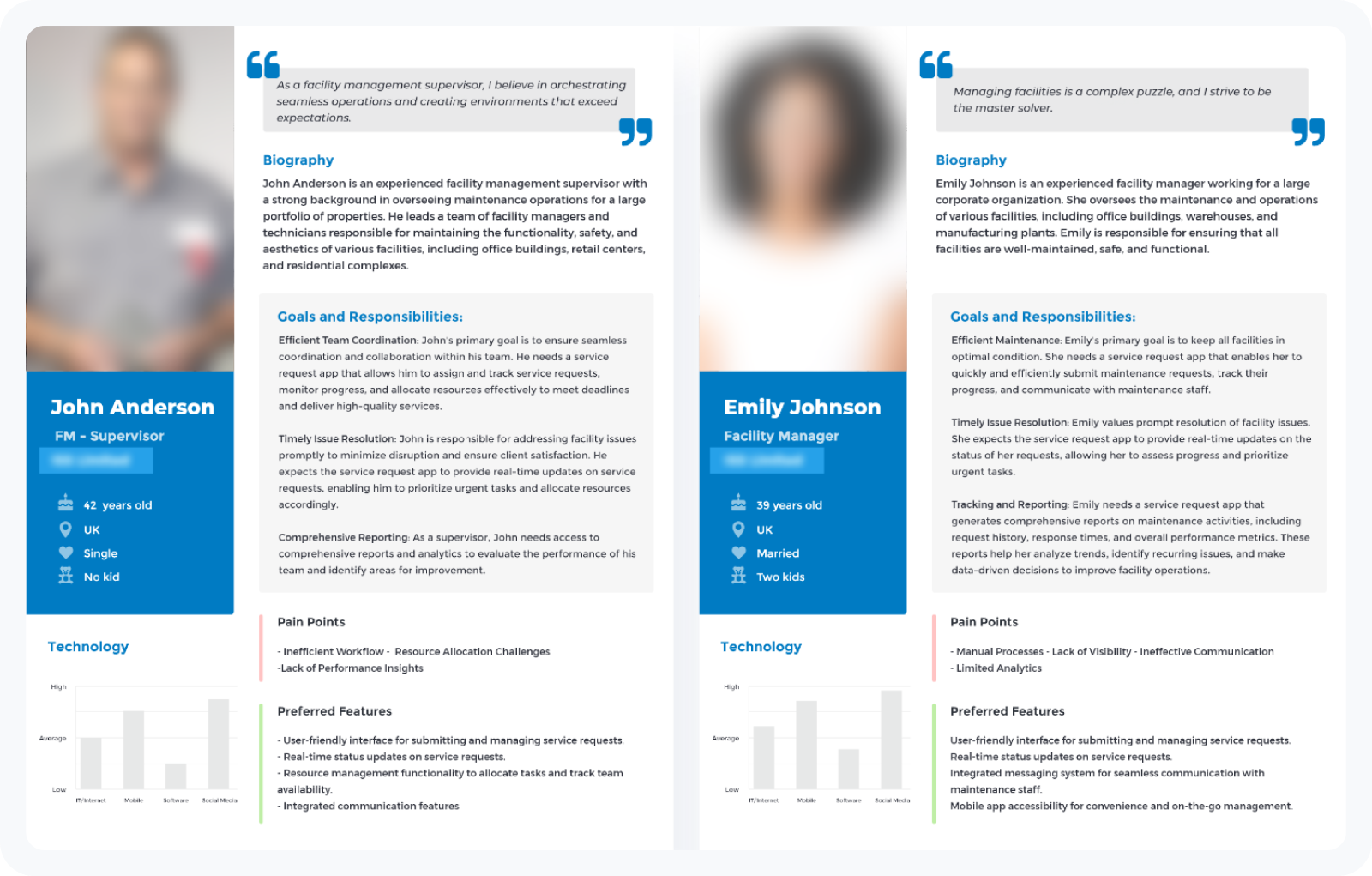
I conducted an audit of the native iOS and Android apps in the eCIFM On The Go! suite to identify key UX/UI issues, branding inconsistencies, and accessibility flaws. The audit included analyzing user flows, navigation, and platform-specific design elements to uncover friction points and ensure consistency with both platform guidelines and brand standards. I also reviewed accessibility compliance, testing features like voice-to-text on both iOS and Android devices. The audit resulted in a detailed report with prioritized findings and actionable recommendations, providing a roadmap for the redesign to improve usability, consistency, and accessibility across both platforms.
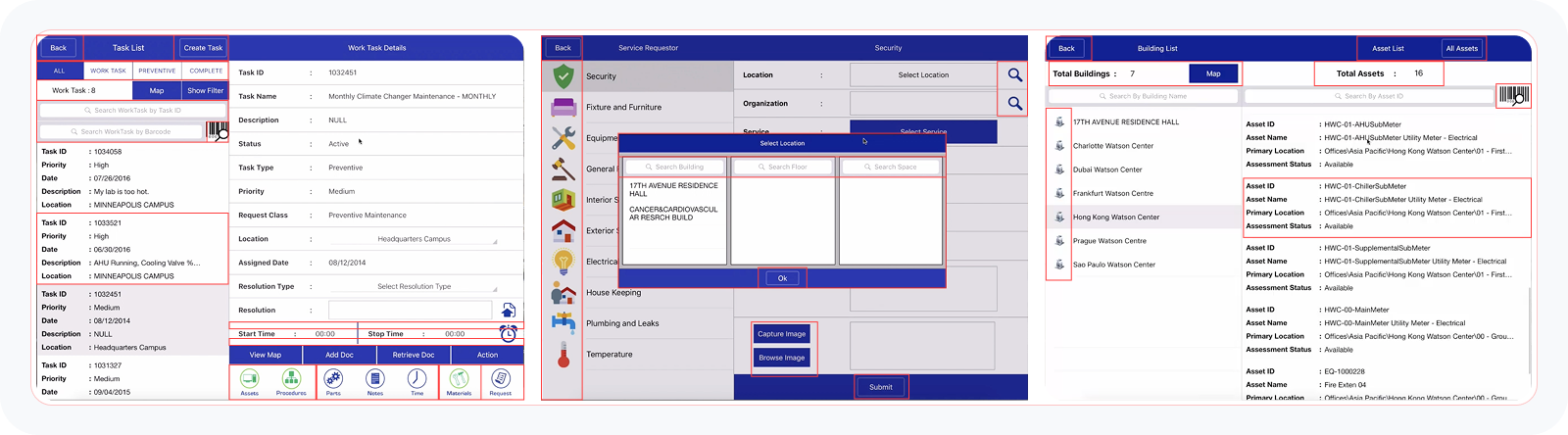
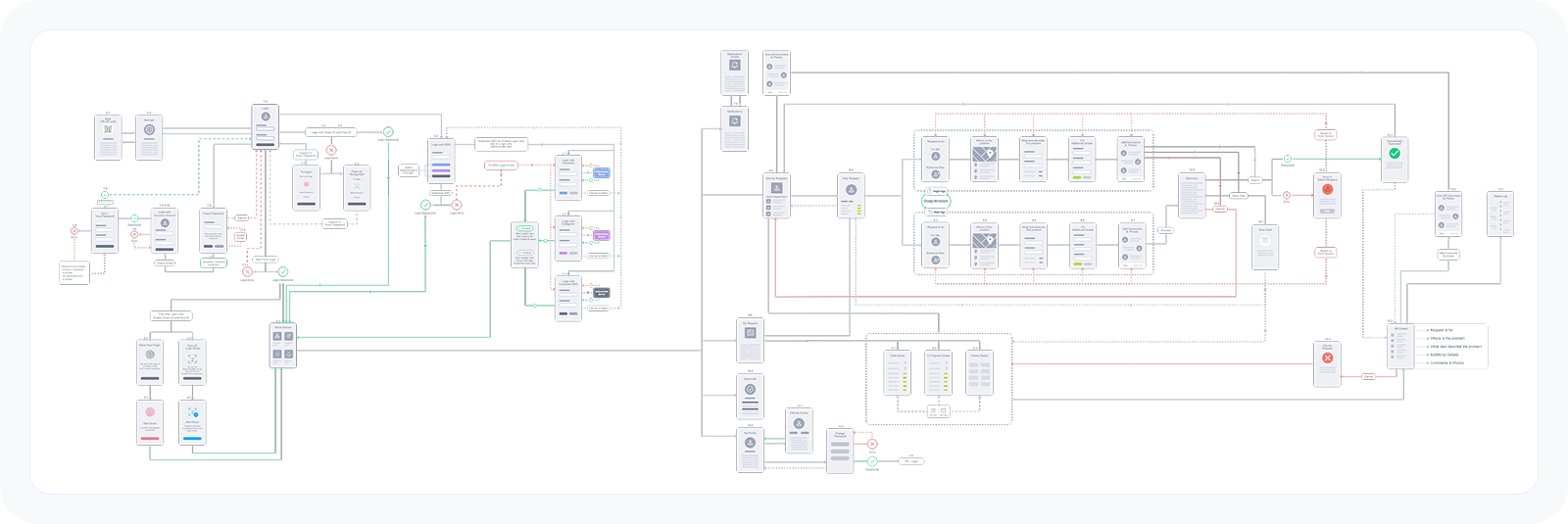
After completing the design audit, I reviewed client feedback, business needs, and project goals to ensure the redesign would effectively address user pain points and align with the company’s strategic objectives. This process involved closely examining user reviews, support tickets, and feedback from key stakeholders to identify recurring issues and opportunities for improvement. I also collaborated with the product and business teams to ensure the design solution was not only user-centric but also met core business requirements, such as increasing productivity and enhancing overall app performance. By balancing user needs with business goals, I ensured that the redesign would provide both an improved user experience and measurable impact on the company’s success.
I developed a clear and focused redesign strategy, outlining the approach for each phase of the process. I began creating enhanced UX/UI concepts for all targeted apps, ensuring that every screen and user interaction was addressed to improve usability, functionality, and visual appeal across both iOS and Android platforms.
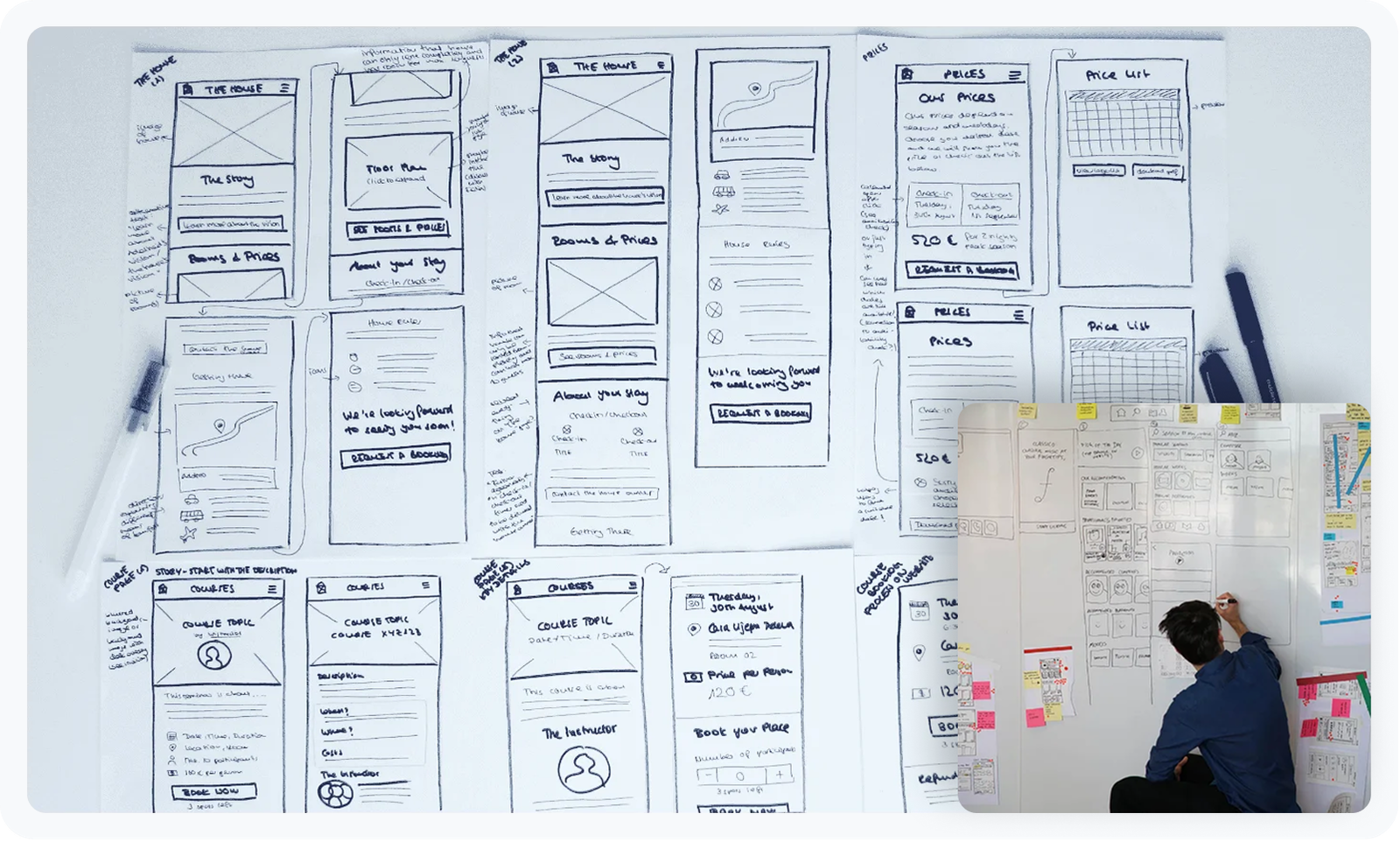
I developed a clear and focused redesign strategy, outlining the approach for each phase of the process. I began creating enhanced UX/UI concepts for all targeted apps, ensuring that every screen and user interaction was addressed to improve usability, functionality, and visual appeal across both iOS and Android platforms.
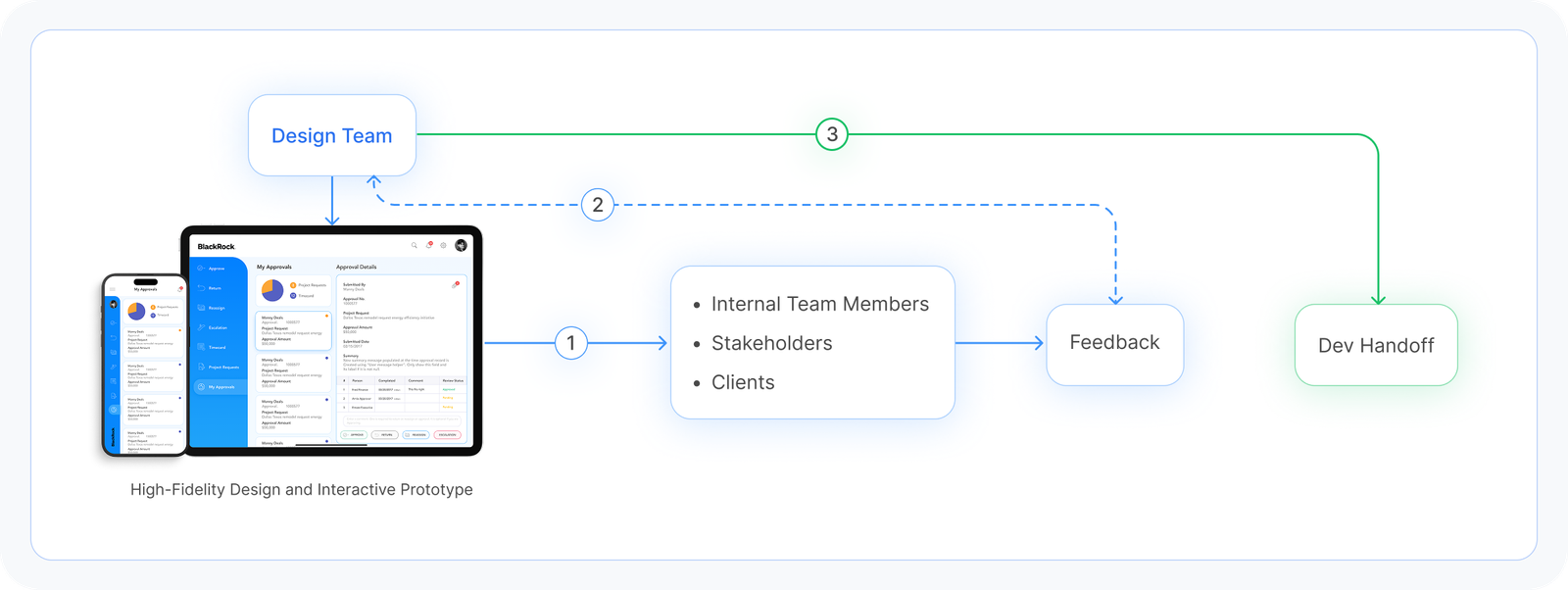
I delivered the finalized designs along with detailed documentation to the development team to ensure a smooth and efficient implementation. This included providing organized design files, interactive prototypes, and clearly defined design specifications such as spacing, colors, typography, component states, and platform-specific guidelines. I also created user flow diagrams and interaction notes to clarify behavior and transitions. To maintain alignment, I conducted walkthrough sessions with developers, answered questions in real-time, and collaborated closely throughout the build process to ensure the final product matched the design intent across both iOS and Android platforms.
Collaborated with the QA team to review and address issues identified in their reports, ensuring the final app builds met design standards and performed as expected. Verified usability, visual accuracy, and functionality across both iOS and Android before launch to deliver a seamless and polished user experience.
Gathered user feedback and usage data after launch to assess satisfaction, uncover improvement areas, and support ongoing product enhancements.
Please note that, due to confidentiality restrictions, I am unable to share additional concept or final design materials.
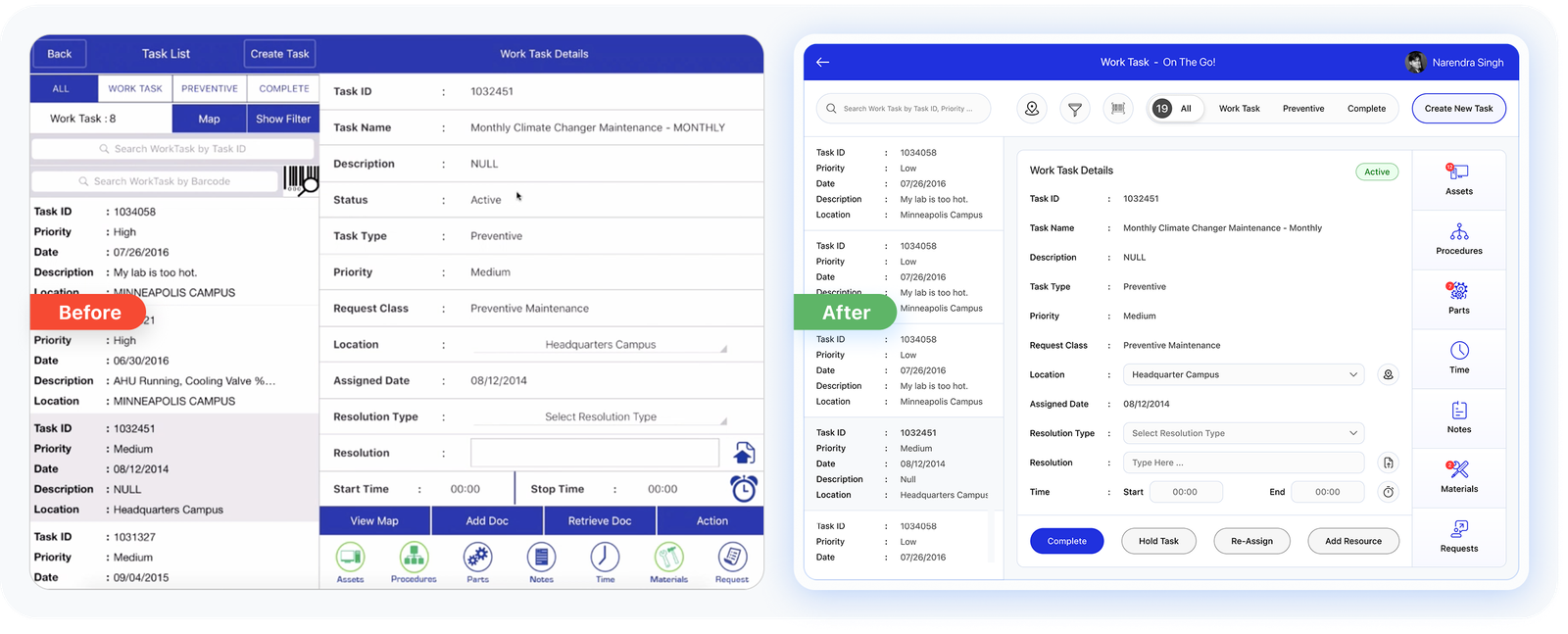
The redesign of the IBM TRIRIGA IWMS B2B apps, with a focus on UX/UI improvements, delivered significant benefits for both users and businesses. Enhanced usability and visual appeal led to higher client satisfaction and positive feedback from users, clients, and stakeholders, who found the apps easier to navigate and more efficient for daily tasks.
The updated apps—covering Services, Requests, Projects, Inspections, and Supervisor on the go! functions—streamlined workflows and improved accessibility, resulting in increased productivity, cost savings, and better decision-making for organizations. These improvements contributed to a strong return on investment (ROI) and reinforced the app suite’s value as an essential tool in the IWMS domain
Narendra delivered an exceptional redesign of our B2B app, with a strong focus on UX/UI improvements. The revamped app has greatly enhanced user satisfaction and engagement, directly driving increased efficiency and cost savings. This improved user experience has contributed significantly to a positive return on investment, making a meaningful impact on our business outcomes.
I designed an enterprise design system from scratch that unified processes, boosted consistency, and empowered teams to deliver seamless, high-quality user experiences.
Read Case Study →